Browserboard
A pretty good free online whiteboard.
“Great job!! Best free tool out there - love it!”
-Anonymous user
“This is *really* solid. Wow!”
-Jeremiah Reid, Critically Acclaimed Indie Game Developer
Browserboard allows groups to draw together on a shared whiteboard. Use pens, highlighters, sticky notes, arrows, and more to share your ideas or just have fun. All features of Browserboard are free without ads. User accounts are not required to create or participate in whiteboards.
Draw Together
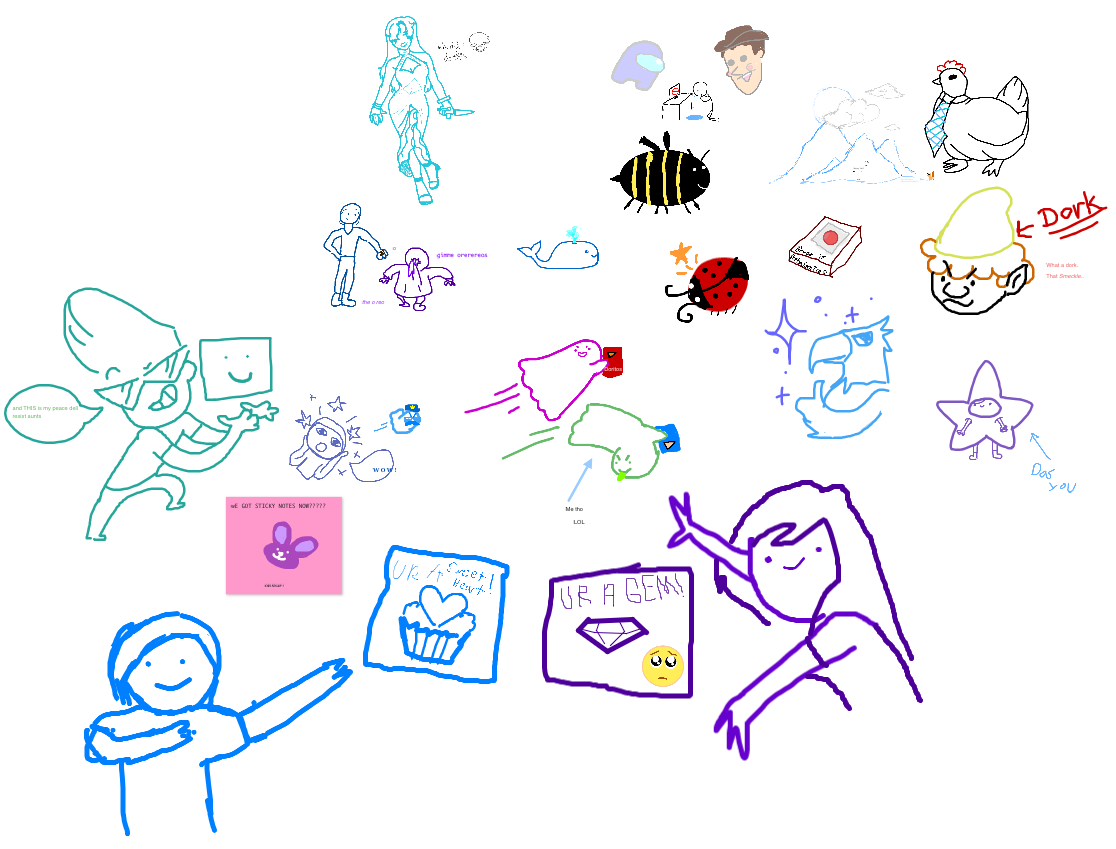
Browserboard works great for creating a drawing in a group of any size. Its infinite canvas lets you expand as far as you want, and its instant updates let you see what everyone else is doing. The interface is easy enough for kids to use, so your whole family can do a fun activity together.
Play Games
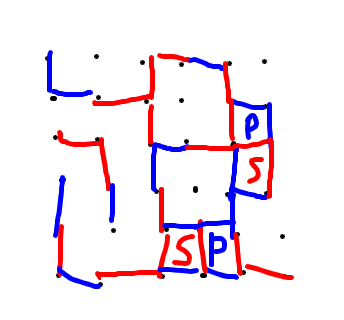
If you can play it on a piece of paper, you can play it on Browserboard. Hangman and Paper Telephone are classics, but you can also try out more sophisticated games like Ex Novo or The Quiet Year.
Teach and Learn
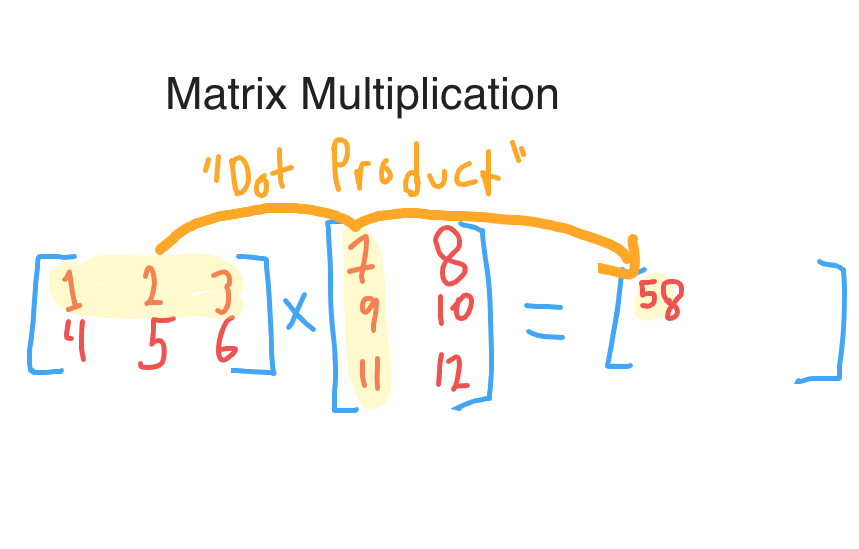
Browserboard comes with natural, flexible tools that fit common styles of whiteboard-based distance learning. It doesn't require students to create accounts in order to participate—you can just post a link for them to click and instantly be in the right place. You can create templates and copy them.
Collaborate
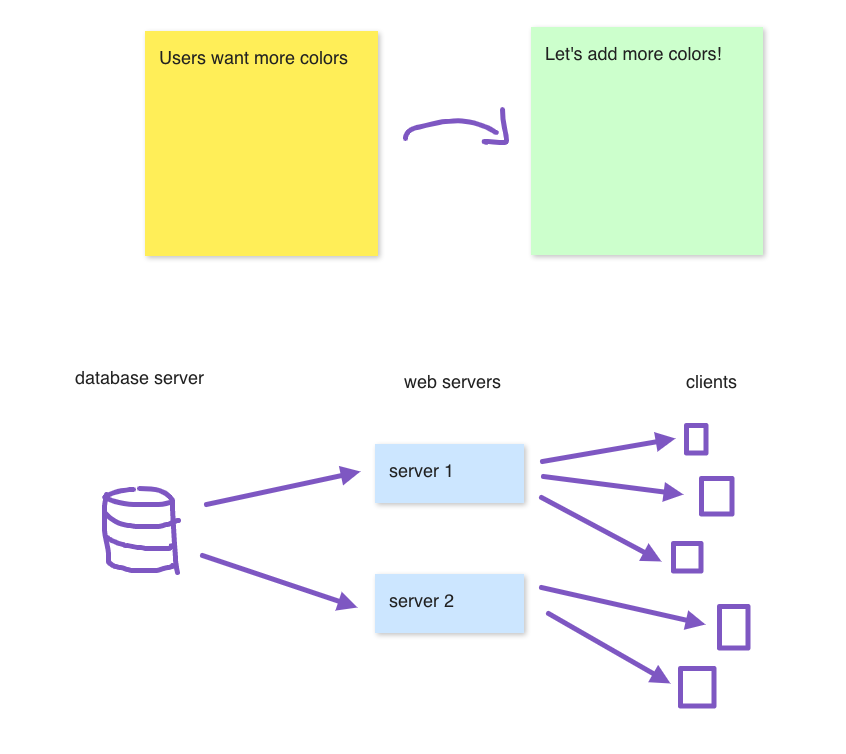
Design jam sessions, software engineering discussions, brainstorms, and more are possible with Browserboard’s extensive set of tools. If you create an account, you can keep your boards around indefinitely.
Browserboard’s Features
- ∞ Infinite canvas
- 🕺 Realtime collaboration
- 👨👩👧👦 Unlimited free collaborators
- ✈️ Instant sharing
- 📱 Works great on mobile devices
- 🖌 Smooth drawing
- 📄 Rich text and sticky notes
- 📑 Upload images and PDFs
- 🎨 Lots of colors
- ↗️ Shapes and arrows
- 🖍 Transparent marker
- 🚛 Move, copy, and delete shapes
- 🏞 High-resolution PNG image export
- 🔒 Lock the board at any time
- 📘 Templates
- 🕴 Fast workflow for setting up interviews
Recent Changes
April 7, 2023
- A short welcome message from Qapla Software Development. I hope you find the site useful. A reminder for developers that there is API access, and custom integrations available. Flick me a message to discuss.
October 15, 2021 (read more)
- Add images and PDFs to boards if you are logged in.
- If you created a board while logged out, you can claim it while logged in to remove the expiration date.
- Quickly copy share links from the dashboard.
- Built-in library of images, just music notation for now.
July 4, 2021
- Turn any whiteboard into a template and copy it to make new boards.
- The embedding API allows you to customize colors, stroke widths, and available tools.
- Improved the behavior of text and sticky notes.
June 20, 2021 (read more)
- The Lock button lets whiteboard owners prevent others from changing the board.
June 13, 2021 (read more)
- The text tool is less finicky.
- Sticky note colors can be changed using the selection tool.
- The Interview Dashboard allows you to quickly create boards and copy their links.
- Improved the API, allowing image export from within an iframe.
May 31, 2021 (read more)
- There is a secret API you can use to make whiteboards and embed them in other web sites. Use the contact form to get access.
- Many site stability and performance improvements.
- Fixed some awful bugs related to the Clear button.
May 16, 2021 (read more)
- Sharing has been completely reworked. Each board comes with three links that give guests different abilities.
- The image export dialog will show the exported image size and warn you if it exceeds a browser-imposed limit.
- Many bugs with text and sticky notes have been fixed.
May 9, 2021 (read more)
- Loading large boards is much faster.
- Panning large boards is much faster.
- Brand new landing page at browserboard.com.
- When logged in, your list of whiteboards is displayed 16 at a time instead of all at once.
- Secret backend changes 🕵️♂️
May 2, 2021 (read more)
- “Sticky notes” is a new tool that puts text on top of a colored rectangle.
- The Marker tool's opacity can be adjusted with a slider.
- The Selection tool has been significantly improved.
- The Eraser tool's size is controlled independently of other tools, and is larger by default.
- The top toolbar has been rearranged to create more space for new features.
April 25, 2021 (read more)
- Images can be exported with transparent or white backgrounds, and at high resolution.
- There's a new Marker tool that works like the pen but with some transparency.
- Fixed Undo not working with the eraser.
April 18, 2021
- For logged-in users, the list of boards now appears as images instead of just text. Boards need to be opened at least once to generate the images.
- More colors have been added to the color picker.
- Shapes can have fill colors.
April 11, 2021
- PNG export has been added. Use the button in the top right to download an image of your board.
- Fixed an issue where lines drawn with the pen wouldn't show up until the mouse was lifted.
- Fixed an issue where the eraser would cause random chaos.
- Upgraded all JavaScript dependencies to their latest versions.